HTML网页居中的实现方法
在网页设计中,我们经常需要将内容居中显示,以使页面看起来更加美观和专业,HTML提供了多种方法来实现网页内容的居中,下面我们将介绍几种常见的方法。
1、使用<center>标签
在HTML4中,可以使用<center>标签将内容居中显示。
<!DOCTYPE html> <html> <head> <title>使用center标签居中</title> </head> <body> <center> <h1>这是一个居中的标题</h1> <p>这是一段居中的文本。</p> </center> </body> </html>
在HTML5中,<center>标签已被废弃,不再推荐使用,我们需要寻找其他方法来实现网页内容的居中。
2、使用CSS的text-align属性
CSS提供了text-align属性来控制文本的对齐方式,通过将该属性设置为center,可以使文本内容水平居中。
<!DOCTYPE html>
<html>
<head>
<title>使用CSS居中</title>
<style>
h1 {
text-align: center;
}
p {
text-align: center;
}
</style>
</head>
<body>
<h1>这是一个居中的标题</h1>
<p>这是一段居中的文本。</p>
</body>
</html>
3、使用CSS的margin属性
另一种实现网页内容居中的方法是使用CSS的margin属性,通过设置元素的左右外边距为相等值,可以使元素在其父容器中水平居中。
<!DOCTYPE html>
<html>
<head>
<title>使用CSS margin属性居中</title>
<style>
.center {
margin-left: auto;
margin-right: auto;
}
</style>
</head>
<body>
<div class="center">
<h1>这是一个居中的标题</h1>
<p>这是一段居中的文本。</p>
</div>
</body>
</html>
4、使用CSS的Flexbox布局
Flexbox是一种新的布局模式,可以轻松地实现元素的水平和垂直居中。
<!DOCTYPE html>
<html>
<head>
<title>使用Flexbox布局居中</title>
<style>
.container {
display: flex;
justify-content: center; /* 水平居中 */
align-items: center; /* 垂直居中 */
}
</style>
</head>
<body>
<div class="container">
<h1>这是一个居中的标题</h1>
<p>这是一段居中的文本。</p>
</div>
</body>
</html>





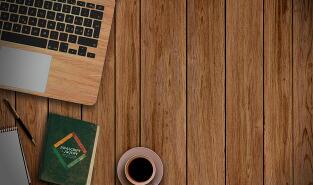

还没有评论,来说两句吧...